Exchange 2010 Mailbox server role installation create a default mailbox database which consist of System mailboxes and a Federated mailbox.
As we all know, in case if we decide to remove this Default mailbox database we need to move all mailbox to a different Database.
In one case while trying to move Federated mailbox I was getting error “Mailbox size 1.009 MB exceeds target quota 1 MB”
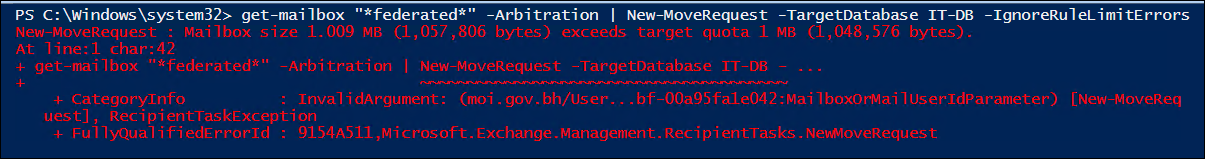
Though the destination Database had no limit defined.
Tried to move by defining limit on database, still of no use.
Tried to remove quota from Federated Mailbox, in this case I was greeted with error similar to “Cannot find the on DC01.domain.com” (I don’t remember the exact error) Continue reading

